Like the break statement, continue is another “loop control statement” in PHP. Unlike the break statement, the continue statement skips the current iteration and continues execution at the condition evaluation and then the beginning of the next iteration.
The continue statement can be used inside any type of looping constructs, i.e., for, foreach, while or do-while loops. Like break, the continue keyword is also normally used conditionally.
while(expr){if(condition){continue;}}The following flowchart explains how the continue statement works −
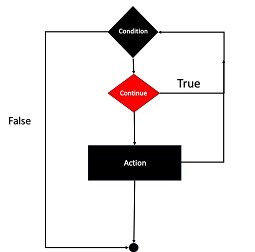
Example
Given below is a simple example showing the use of continue. The for loop is expected to complete ten iterations. However, the continue statement skips the iteration whenever the counter id is divisible by 2.
<?php
for ($x=1; $x<=10; $x++){
if ($x%2==0){
continue;
}
echo "x = $x \n";
}
?>It will produce the following output −
x = 1
x = 3
x = 5
x = 7
x = 9
Example
The continue statement accepts an optional numeric argument which tells it how many levels of enclosing loops it should skip to the end of. The default is 1.
<?php
for ($i=1; $i<=3; $i++){
for ($j=1; $j<=3; $j++){
for ($k=1; $k<=3; $k++){
if ($k>1){
continue 2;
}
print "i: $i j:$j k: $k\n";
}
}
}
?>It will produce the following output −
i: 1 j:1 k: 1
i: 1 j:2 k: 1
i: 1 j:3 k: 1
i: 2 j:1 k: 1
i: 2 j:2 k: 1
i: 2 j:3 k: 1
i: 3 j:1 k: 1
i: 3 j:2 k: 1
i: 3 j:3 k: 1
The continue statement in the inner for loop skips the iterations 2 and 3 and directly jumps to the middle loop. Hence, the output shows “k” as 1 for all the values of “i” and “k” variables.
Leave a Reply