Sometimes you need to validate values that are not bound to any model. You can use the yii\base\DynamicModel class, which supports defining both attributes and rules on the fly.
Step 1 − Add the actionAdHocValidation method to the SiteController.
public function actionAdHocValidation() {
$model = DynamicModel::validateData([
'username' => 'John',
'email' => '[email protected]'
], [
[['username', 'email'], 'string', 'max' => 12],
['email', 'email'],
]);
if ($model->hasErrors()) {
var_dump($model->errors);
} else {
echo "success";
}
}In the above code, we define a “dynamic” model with username and email attributes and validate them.
Step 2 − Type http://localhost:8080/index.php?r=site/ad-hoc-validation in the address bar of the web browser, you will see an error message because our email is 14 characters long.
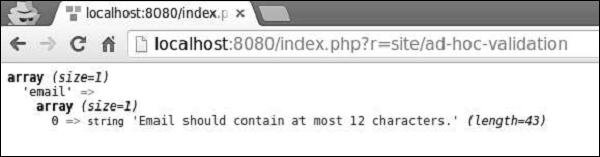
Custom Validators
There are two types of custom validators −
- Inline validators
- Standalone validators
An inline validator is defined by a model method or an anonymous function. If an attribute fails the validation, you should call the yii\base\Model::addError() method to save the error message.
The following example of the RegistrationForm validates the city property, so it can accept only two values – London and Paris.
<?php
namespace app\models;
use Yii;
use yii\base\Model;
class RegistrationForm extends Model {
public $username;
public $password;
public $email;
public $country;
public $city;
public $phone;
public function rules() {
return [
['city', 'validateCity']
];
}
public function validateCity($attribute, $params) {
if (!in_array($this->$attribute, ['Paris', 'London'])) {
$this->addError($attribute, 'The city must be either "London" or "Paris".');
}
}
}
?>A standalone validator extends the yii\validators\Validator class. To implement the validation logic, you should override the yii\validators\Validator::validateAttribute() method.
Step 1 − To implement the previous example using the standalone validator, add a CityValidator.php file to the components folder.
<?php
namespace app\components;
use yii\validators\Validator;
class CityValidator extends Validator {
public function validateAttribute($model, $attribute) {
if (!in_array($model->$attribute, ['Paris', 'London'])) {
$this->addError($model, $attribute, 'The city must be either "Paris"
or "London".');
}
}
}
?>Step 2 − Then, modify the RegistrationForm model this way.
<?php
namespace app\models;
use app\components\CityValidator;
use Yii;
use yii\base\Model;
class RegistrationForm extends Model {
public $username;
public $password;
public $email;
public $country;
public $city;
public $phone;
public function rules() {
return [
['city', CityValidator::className()]
];
}
}
?>
Leave a Reply