Handling Cookie with CakePHP is easy and secure. There is a CookieComponent class which is used for managing Cookie. The class provides several methods for working with Cookies.
To work with cookies, add this 2 classes to your controller −
use Cake\Http\Cookie\Cookie;
use Cake\Http\Cookie\CookieCollection;
The cookie object has to be created first to register a cookie.
$cookie = new Cookie(name,value,expiration time,path,domain);
The name and value are mandatory and others are optional param.
Write Cookie
Following is the syntax to write a cookie.
$cookie = new Cookie(name,value,expiration time,path,domain);
The cookie created has to be added to cookieCollection as shown below −
$cookie = new Cookie('name','XYZ');
$cookies = new CookieCollection([$cookie]);
If the cookie collection object is already created, the rest of the cookies can be added as shown below −
$cookies = $cookies->add($cookie);
Read Cookie
To read cookie make use of get() method from cookiecollection.
Syntax
The syntax for read cookie is as follows −
Cake\Http\Cookie\CookieCollection::get($name)
This will return you cookiecollection Interface, to get the value of the cookie, you will have to call the method getValue().
Cake\Http\Cookie\CookieCollection Interface::getValue()
Check Cookie
The has() method from cookieCollection will tell you, if the cookie is present or not.
Cake\Http\Cookie\CookieCollection::has($name)
Example
echo $isPresent = $this->cookies->has('name');
Delete Cookie
The remove() method is used to delete cookie. Following is the syntax of the remove() method.
Cake\Http\Cookie\CookieCollection::remove($name)
The remove() method will take one argument, the name of cookie variable ($name) to delete.
Example 1
$test = $this->cookies->remove('name');
Example 2
Make changes in the config/routes.php file as shown in the following program.
config/routes.php
<?php
use Cake\Http\Middleware\CsrfProtectionMiddleware;
use Cake\Routing\Route\DashedRoute;
use Cake\Routing\RouteBuilder;
$routes->setRouteClass(DashedRoute::class);
$routes->scope('/', function (RouteBuilder $builder) {
$builder->registerMiddleware('csrf', new CsrfProtectionMiddleware([
'httpOnly' => true,
]));
$builder->applyMiddleware('csrf');
//$builder->connect('/pages',['controller'=>'Pages','action'=>'display', 'home']);
$builder->connect('cookie/testcookies',['controller'=>'Cookies','action'=>'testCookies']);
$builder->fallbacks();
});Create a CookiesController.php file at src/Controller/CookiesController.php. Copy the following code in the controller file.
src/Controller/Cookies/CookiesController.php
<?php
namespace App\Controller;
use App\Controller\AppController;
use Cake\Http\Cookie\Cookie;
use Cake\Http\Cookie\CookieCollection;
class CookiesController extends AppController{
public $cookies;
public function testCookies() {
$cookie = new Cookie('name','XYZ');
$this->cookies = new CookieCollection([$cookie]);
$cookie_val = $this->cookies->get('name');
$this->set('cookie_val',$cookie_val->getValue());
$isPresent = $this->cookies->has('name');
$this->set('isPresent',$isPresent);
$this->set('count', $this->cookies->count());
$test = $this->cookies->remove('name');
$this->set('count_afterdelete', $test->count());
}
}
?>Create a directory Cookies at src/Template and under that directory create a View file called test_cookies.php. Copy the following code in that file.
src/Template/Cookie/test_cookies.php
The value of the cookie is: <?php echo $cookie_val; ?>
<br/>
<?php
if($isPresent):
?>
The cookie is present.
<?php
else:
?>
The cookie isn't present.
<?php
endif;
?>
<br/>
<?php
echo "The count of cookie before delete is :" .$count;
?>
<br/>
<?php
echo "The count of cookie after delete is :" .$count_afterdelete;
?>Output
Execute the above example by visiting the following URL − http://localhost/cakephp4/cookie/testcookies
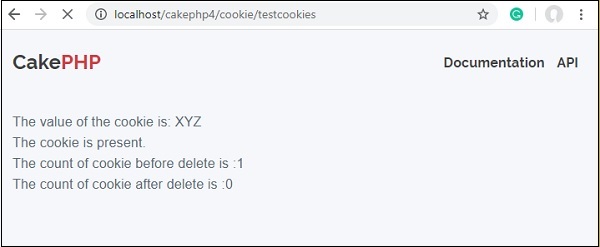
Leave a Reply