To work on file upload we are going to use the form helper. Here, is an example for file upload.
Example
Make Changes in the config/routes.php file, as shown in the following program.
config/routes.php
<?php
use Cake\Http\Middleware\CsrfProtectionMiddleware;
use Cake\Routing\Route\DashedRoute;
use Cake\Routing\RouteBuilder;
$routes->setRouteClass(DashedRoute::class);
$routes->scope('/', function (RouteBuilder $builder) {
$builder->registerMiddleware('csrf', new CsrfProtectionMiddleware([
'httpOnly' => true,
]));
$builder->applyMiddleware('csrf');
//$builder->connect('/pages',['controller'=>'Pages','action'=>'display', 'home']);
$builder->connect('fileupload',['controller'=>'Files','action'=>'index']);
$builder->fallbacks();
});Create a FilesController.php file at src/Controller/FilesController.php. Copy the following code in the controller file. Ignore, if already created.
Create uploads/ directory in src/. The files uploaded will be saved in uploads/ folder.
src/Controller/FilesController.php
<?php
namespace App\Controller;
use App\Controller\AppController;
use Cake\View\Helper\FormHelper;
class FilesController extends AppController {
public function index(){
if ($this->request->is('post')) {
$fileobject = $this->request->getData('submittedfile');
$uploadPath = '../uploads/';
$destination = $uploadPath.$fileobject->getClientFilename();
// Existing files with the same name will be replaced.
$fileobject->moveTo($destination);
}
}
}
?>Create a directory Files at src/Template and under that directory create a View file called index.php. Copy the following code in that file.
src/Template/Files/index.php
<?php
echo $this->Form->create(NULL, ['type' => 'file']);
echo $this->l;Form->file('submittedfile');
echo $this->Form->button('Submit');
echo $this->Form->end();
$uploadPath ='../uploads/';
$files = scandir($uploadPath, 0);
echo "Files uploaded in uploads/ are:<br/>";
for($i = 2; $i < count($files); $i++)
echo "File is - ".$files[$i]."<br>";
?>The files saved in uploads/ folder is listed for the user. Execute the above example by visiting the following URL −
http://localhost/cakephp4/fileupload −
Output
When you execute the above code, you should see the following output −
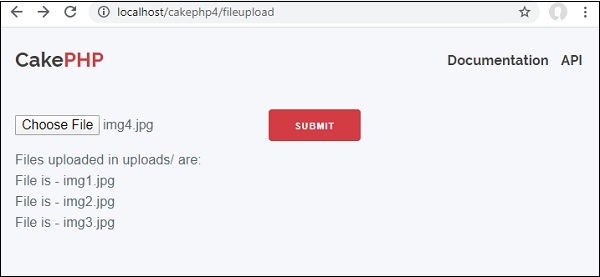
Leave a Reply