Here, we will learn about the Folder structure and the Naming Convention in CakePHP. Let us begin by understanding the Folder structure.
Folder Structure
Take a look at the following screenshot. It shows the folder structure of CakePHP.
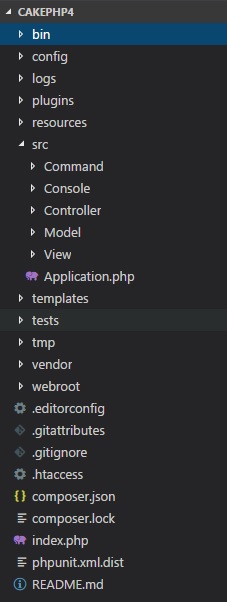
The following table describes the role of each folder in CakePHP −
| Sr.No | Folder Name & Description |
|---|---|
| 1 | binThe bin folder holds the Cake console executables. |
| 2 | configThe config folder holds the (few) configuration files CakePHP uses. Database connection details, bootstrapping, core configuration files and more should be stored here. |
| 3 | logsThe logs folder normally contains your log files, depending on your log configuration. |
| 4 | pluginsThe plugins folder is where the Plugins of your application uses are stored. |
| 5 | resourcesThe files for internationalization in the respective locale folder will be stored here. E.g. locales/en_US. |
| 6 | srcThe src folder will be where you work your magic. It is where your application’s files will be placed and you will do most of your application development. Let’s look a little closer at the folders inside src.Console − Contains the console commands and console tasks for your application.Controller − Contains your application’s controllers and their components.Model − Contains your application’s tables, entities and behaviors.View Presentational classes are placed here: cells, helpers, and template files. |
| 7 | templatesTemplate Presentational files are placed here: elements, error pages, layouts, and view template files. |
| 8 | testsThe tests folder will be where you put the test cases for your application. |
| 9 | tmpThe tmp folder is where CakePHP stores temporary data. The actual data it stores depends on how you have CakePHP configured, but this folder is usually used to store model descriptions and sometimes session information. |
| 10 | vendorThe vendor folder is where CakePHP and other application dependencies will be installed. Make a personal commitment not to edit files in this folder. We can’t help you, if you’ve modified the core. |
| 11 | webrootThe webroot directory is the public document root of your application. It contains all the files you want to be publically reachable. |
Naming Convention
Naming convention is not something mandatory to be followed, but is a good coding practice and will be very helpful as your project goes big.
Controller Convention
The controller class name has to be plural, PascalCased and the name has to end with Controller. For example, for Students class the name of the controller can be StudentsController. Public methods on Controllers are often exposed as ‘actions’ accessible through a web browser.
For example, the /users /view maps to the view() method of the UsersController out of the box. Protected or private methods cannot be accessed with routing.
File and Class Name Convention
Mostly, we have seen that our class name file name is almost the same. This is similar in cakephp.
For example, the class StudentsController will have the file named as StudentsController.php. The files have to be saved as the module name and in the respective folders in app folder.
Database Conventions
The tables used for CakePHP models, mostly have names plural with underscore.
For example, student_details, student_marks. The field name has an underscore, if it is made up of two words, for example, first_name, last_name.
Model Conventions
For model, the classes are named as per database table, the names are plural, PascalCased and suffixed with Table.
For example, StudentDetailsTable, StudentMarksTable
View Conventions
For view templates, the files are based on controller functions.
For example, if the class StudentDetailsController has function showAll(), the view template will be named as show_all.php and saved inside template/yrmodule/show_all.php.
Leave a Reply