The GridView widget takes data from a data provider and presents data in the form of a table. Each row of the table represents a single data item, and a column represents an attribute of the item.
Step 1 − Modify the datawidget view this way.
<?php
use yii\grid\GridView;
echo GridView::widget([
'dataProvider' => $dataProvider,
]);
?>Step 2 − Go to http://localhost:8080/index.php?r=site/data-widget, you will see a typical usage of the DataGrid widget.
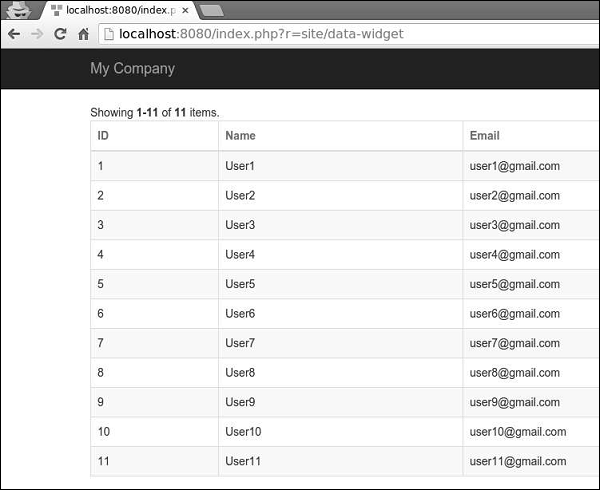
The columns of the DataGrid widget are configured in terms of the yii\grid\Column class. It represents a model attribute and can be filtered and sorted.
Step 3 − To add a custom column to the grid, modify the datawidget view this way.
<?php
yii\grid\GridView;
echo GridView::widget([
'dataProvider' => $dataProvider,
'columns' => [
'id',
[
'class' => 'yii\grid\DataColumn', // can be omitted, as it is the default
'label' => 'Name and email',
'value' => function ($data) {
return $data->name . " writes from " . $data->email;
},
],
],
]);
?>Step 4 − If you go to the address http://localhost:8080/index.php?r=site/data-widget, you will see the output as shown in the following image.
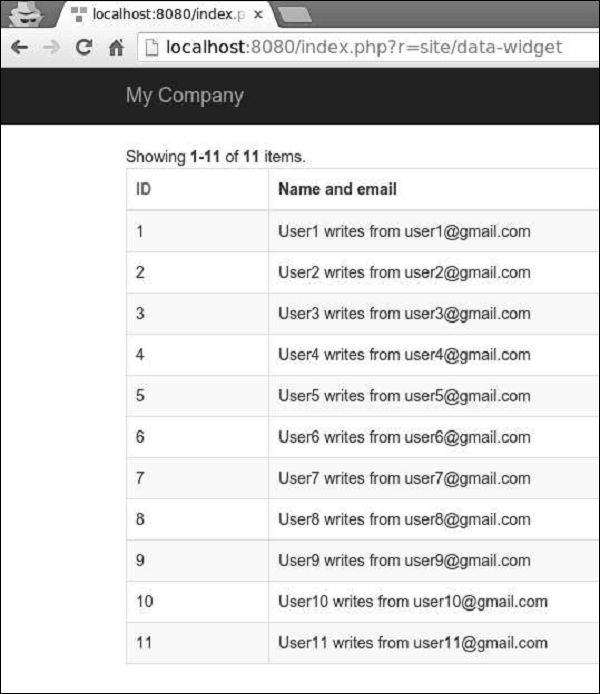
Grid columns can be customized by using different column classes, like yii\grid\SerialColumn, yii\grid\ActionColumn, and yii\grid\CheckboxColumn.
Step 5 − Modify the datawidget view in the following way.
<?php
use yii\grid\GridView;
echo GridView::widget([
'dataProvider' => $dataProvider,
'columns' => [
['class' => 'yii\grid\SerialColumn'], 'name',
['class' => 'yii\grid\ActionColumn'],
['class' => 'yii\grid\CheckboxColumn'],
],
]);
?>Step 6 −Go to http://localhost:8080/index.php?r=site/data-widget, you will see the following.
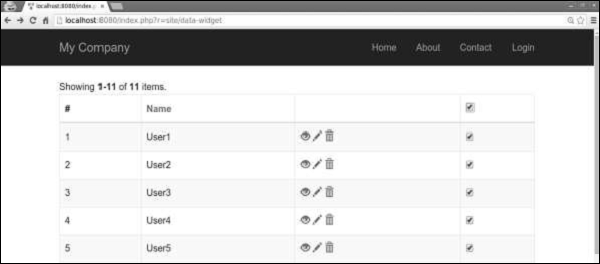
Leave a Reply