The do-while loop is one of the most frequently used types of loops in C. The do and while keywords are used together to form a loop. The do-while is an exit-verified loop where the test condition is checked after executing the loop’s body. Whereas the while loop is an entry-verified. The for loop, on the other hand, is an automatic loop.
Syntax of do while Loop
The syntax of do-while loop in C is −
do{statement(s);}while(condition);How do while Loop Works?
The loop construct starts with the keword do. It is then followed by a block of statements inside the curly brackets. The while keyword follows the right curly bracket. There is a parenthesis in front of while, in which there should be a Boolean expression.
Now let’s understand how the while loop works. As the C compiler encounters the do keyword, the program control enters and executes the code block marked by the curly brackets. As the end of the code block is reached, the expression in front of the while keyword is evaluated.
If the expression is true, the program control returns back to the top of loop. If the expression is false, the compiler stops going back to the top of loop block, and proceeds to the immediately next statement after the block. Note that there is a semicolon at the end of while statement.
Flowchart of do while Loop
The following flowchart represents how the do-while loop works −
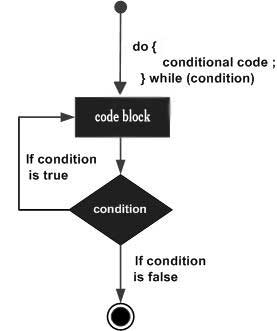
Since the expression that controls the loop is tested after the program runs the looping block for the first time, the do-while loop is called an “exit-verified loop”. Here, the key point to note is that a do-while loop makes sure that the loop gets executed at least once.
The while keyword implies that the compiler continues to execute the ensuing block as long as the expression is true. However, since the condition sits at the end of the looping construct, it is checked after each iteration (rather than before each iteration as in the case of a while loop).
The program performs its first iteration unconditionally, and then tests the condition. If found to be true, the compiler performs the next iteration. As soon as the expression is found to be false, the loop body will be skipped and the first statement after the while loop will be executed.
Let us try to understand the behaviour of the while loop with a few examples.
Example of do while Loop
The following program prints the Hello world message five times.
#include <stdio.h>intmain(){// local variable definitionint a =1;// while loop executiondo{printf("Hello World\n");
a++;}while(a <=5);printf("End of loop");return0;}Output
Here, the do-while loop acts as a counted loop. Run the code and check its output −
Hello World
Hello World
Hello World
Hello World
Hello World
End of loop
The variable “a” that controls the number of repetitions is initialized to 1. The program enters the loop unconditionally, prints the message, increments “a” by 1.
As it reaches the end of the loop, the condition in the while statement is tested. Since the condition “a <= 5” is true, the program goes back to the top of the loop and re-enters the loop.
Now “a” is 2, hence the condition is still true, hence the loop repeats again, and continues till the condition turns false. The loop stops repeating, and the program control goes to the step after the block.
Now, change the initial value of “a” to 10 and run the code again. It will produce the following output −
Hello World
End of loop
This is because the program enters the looping block unconditionally. Since the condition before the while keyword is false, hence the block is not repeated for the next time. Hence, the do-while loop takes at least one iteration as the test condition is at the end of the loop. For this reason, do-while loop is called an “exit-verified loop”.
Difference Between while and do while Loops
The loops constructed with while and do-while appear similar. You can easily convert a while loop into a do-while loop and vice versa. However, there are certain key differences between the two.
The obvious syntactic difference is that the do-while construct starts with the do keyword and ends with the while keyword. The while loop doesn’t need the do keyword. Secondly, you find a semicolon in front of while in case of a do-while loop. There is no semicolon in while loops.
Example
The location of the test condition that controls the loop is the major difference between the two. The test condition is at the beginning of a while loop, whereas it is at the end in case of a do-while loop. How does it affect the looping behaviour? Look at the following code −
#include <stdio.h>intmain(){// local variable definitionint a =0, b =0;// while loop executionprintf("Output of while loop: \n");while(a <5){
a++;printf("a: %d\n", a);}printf("Output of do-while loop: \n");do{
b++;printf("b: %d\n",b);}while(b <5);return0;}Output
Initially, “a” and “b” are initialized to “0” and the output of both the loops is same.
Output of while loop:
a: 1
a: 2
a: 3
a: 4
a: 5
Output of do-while loop:
b: 1
b: 2
b: 3
b: 4
b: 5
Now change the initial value of both the variables to 3 and run the code again. There’s no change in the output of both the loops.
Output of while loop:
a: 4
a: 5
Output of do-while loop:
b: 4
b: 5
Now change the initial value of both the variables to 10 and run the code again. Here, you can observe the difference between the two loops −
Output of while loop:
Output of do-while loop:
b: 11
Note that the while loop doesn’t take any iterations, but the do-while executes its body once. This is because the looping condition is verified at the top of the loop block in case of while, and since the condition is false, the program doesn’t enter the loop.
In case of do-while, the program unconditionally enters the loop, increments “b” to 11 and then doesn’t repeat as the condition is false. It shows that the do-while is guaranteed to take at least one repetition irrespective of the initial value of the looping variable.
The do-while loop can be used to construct a conditional loop as well. You can also use break and continue statements inside a do-while loop.
Leave a Reply