Node.js provides the ability to perform socket programming. We can create chat application or communicate client and server applications using socket programming in Node.js. The Node.js net module contains functions for creating both servers and clients.
Node.js Net Example
In this example, we are using two command prompts:
- Node.js command prompt for server.
- Window’s default command prompt for client.
server:
File: net_server.jsPlayNextMute
Current Time 0:02
/
Duration 18:10
Loaded: 3.30%
 Fullscreen
const net = require('net');
var server = net.createServer((socket) => {
socket.end('goodbye\n');
}).on('error', (err) => {
// handle errors here
throw err;
});
// grab a random port.
server.listen(() => {
address = server.address();
console.log('opened server on %j', address);
});Open Node.js command prompt and run the following code:
node net_server.js 
client:
File: net_client.js
const net = require('net');
const client = net.connect({port: 50302}, () => {//use same port of server
console.log('connected to server!');
client.write('world!\r\n');
});
client.on('data', (data) => {
console.log(data.toString());
client.end();
});
client.on('end', () => {
console.log('disconnected from server');
});Open Node.js command prompt and run the following code:
node net_client.js 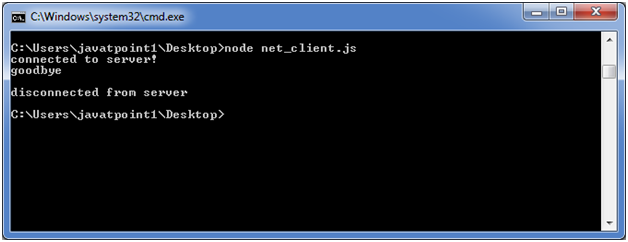
Leave a Reply