In Phalcon when any request is generated, the user provides the manual response or the response is given by controller. Response file is generated under Phalcon\Http\Response. Http responses are usually composed by headers and body.
Example
<?php
use Phalcon\Http\Response;
// Getting a response instance
$response = new Response();
// Set status code
$response->setStatusCode(404, 'Not Found');
// Set the content of the response
$response->setContent("Sorry, the e-mail doesn't exist.");
// Send response to the client
$response->send(); Output
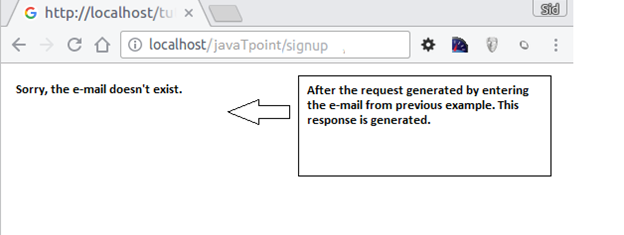
Methods for Response
| Methods | Description |
|---|---|
| public setDI (Phalcon\DiInterface $dependencyInjector) | Sets the dependency injector |
| public getDI () | Returns the internal dependency injector. |
| public setStatusCode (mixed $code, [mixed $message] | Sets the HTTP response code. |
| public getStatusCode () | Returns the status code. |
| public setHeaders (Phalcon\Http\Response\HeadersInterface $headers) | Sets a headers bag for the response externally. |
| public getHeaders () | Returns headers set by the user. |
| public setCookies (Phalcon\Http\Response\CookiesInterface $cookies) | Sets a cookies bag for the response externally. |
| public Phalcon\Http\Response\CookiesInterface getCookies () | Returns cookies set by the user. |
| public resetHeaders () | Resets all the established headers. |
| public setExpires (DateTime $datetime) | Sets an Expires header in the response that allows to use the HTTP cache. |
| public setNotModified () | Sends a Not-Modified response. |
| public setContentType (mixed $contentType, [mixed $charset]) | Sets the response content-type mime, optionally the charset. |
| public setEtag (mixed $etag) | Set a custom ETag. |
| public setContent (mixed $content) | Sets HTTP response body. |
| public getContent () | Gets the HTTP response body. |
Leave a Reply