In Oracle, Check Constraints have the specific condition for each row of the table.
Using a CREATE TABLE statement
Syntax:
CREATE TABLE table_name
(
column1 datatype null/not null,
column2 datatype null/not null,
?
CONSTRAINT constraint_name CHECK (column_name condition) [DISABLE]
); Example 1
CREATE TABLE student (id numeric(4), name varchar2(50), CONSTRAINT check_id CHECK(id BETWEEN 1 and 10)) 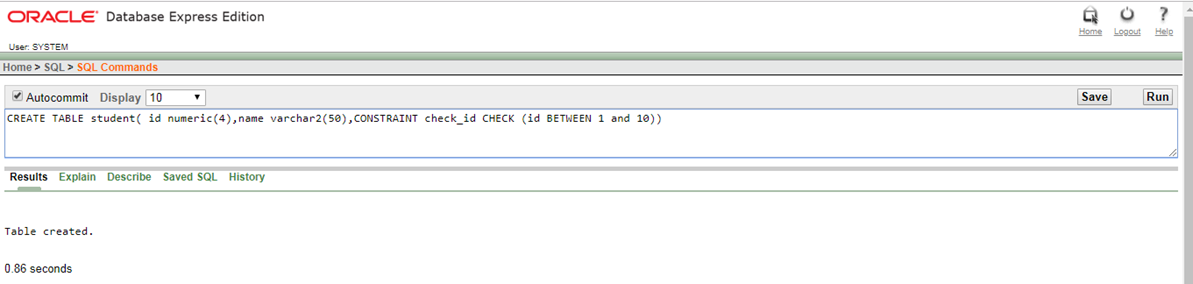
Note : During creating the table we have applied a constraint, in which only 1 to 10 rows can be inserted. So, in below query 12 fields are inserted. If will generate an error message.
INSERT ALL
INTO student(id, name) VALUES (1, 'shristee')
INTO student(id, name) VALUES (2, 'heena')
INTO student(id, name) VALUES (3, 'mohit')
INTO student(id, name) VALUES (4, 'shashank')
INTO student(id, name) VALUES (5, 'avinash')
INTO student(id, name) VALUES (6, 'shweta')
INTO student(id, name) VALUES (7, 'suman')
INTO student(id, name) VALUES (8, 'rohan')
INTO student(id, name) VALUES (9, 'ali')
INTO student(id, name) VALUES (10, 'dolly')
INTO student(id, name) VALUES (11,?mona?)
INTO student(id, name) VALUES (12, 'kiran')
SELECT * FROM dual;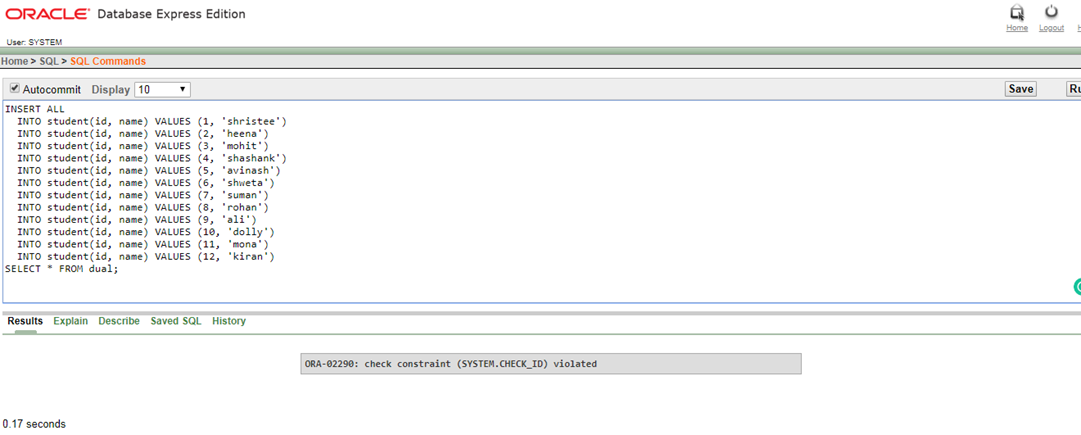
INSERT ALL
INTO student(id, name) VALUES (1, 'shristee')
INTO student(id, name) VALUES (2, 'heena')
INTO student(id, name) VALUES (3, 'mohit')
INTO student(id, name) VALUES (4, 'shashank')
INTO student(id, name) VALUES (5, 'avinash')
INTO student(id, name) VALUES (6, 'shweta')
INTO student(id, name) VALUES (7, 'suman')
INTO student(id, name) VALUES (8, 'rohan')
INTO student(id, name) VALUES (9, 'ali')
INTO student(id, name) VALUES (10, 'dolly')
SELECT * FROM dual; 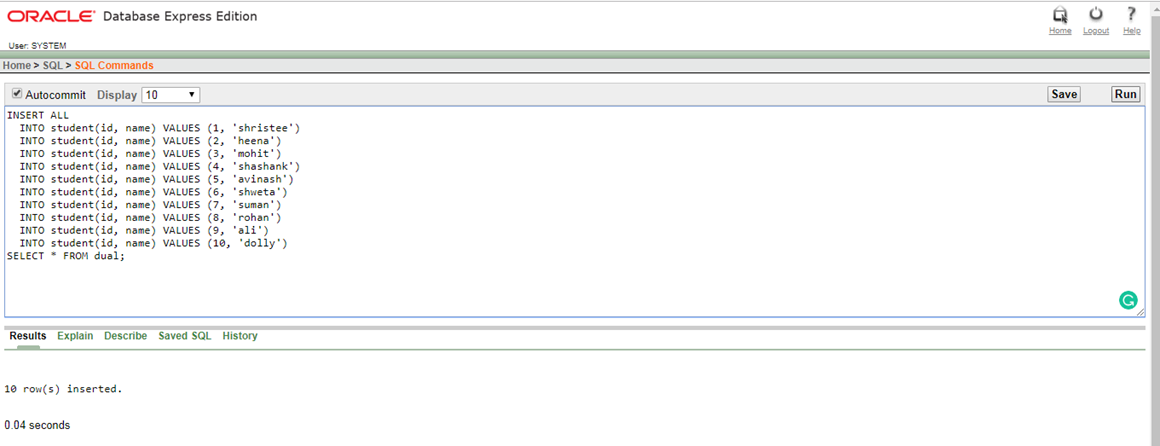
Leave a Reply