Node.js global objects are global in nature and available in all modules. You don’t need to include these objects in your application; rather they can be used directly. These objects are modules, functions, strings and object etc. Some of these objects aren’t actually in the global scope but in the module scope.
A list of Node.js global objects are given below:
- __dirname
- __filename
- Console
- Process
- Buffer
- setImmediate(callback[, arg][, …])
- setInterval(callback, delay[, arg][, …])
- setTimeout(callback, delay[, arg][, …])
- clearImmediate(immediateObject)
- clearInterval(intervalObject)
- clearTimeout(timeoutObject)
Node.js __dirname
It is a string. It specifies the name of the directory that currently contains the code.
File: global-example1.jsPlayNextMute
Current Time 0:02
/
Duration 18:10
Loaded: 3.30%
 Fullscreen
console.log(__dirname); Open Node.js command prompt and run the following code:
node global-example1.js 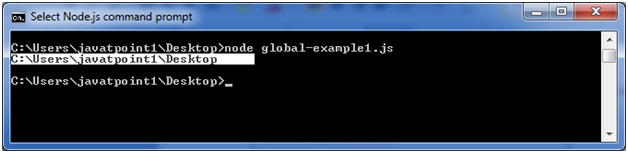
Node.js __filename
It specifies the filename of the code being executed. This is the resolved absolute path of this code file. The value inside a module is the path to that module file.
File: global-example2.js
console.log(__filename); Open Node.js command prompt and run the following code:
node global-example2.js 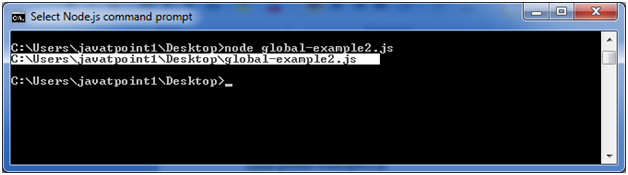
Node.js Console
Click here to get details of Console class.
Node.js Buffer
Click here to get details of Buffer class.
Leave a Reply