Node.js provides a simple TCP based protocol and built-in debugging client. For debugging your JavaScript file, you can use debug argument followed by the js file name you want to debug.
Syntax:
node debug [script.js | -e "script" | <host>:<port>] Example:
node debug main.js 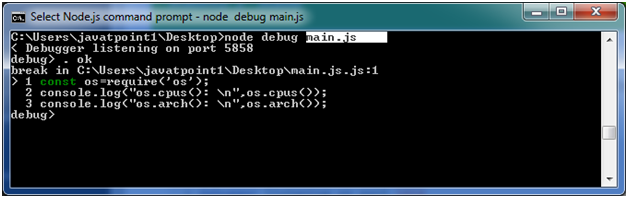
If you make any error:PauseNextMute
Current Time 0:01
/
Duration 18:10
Loaded: 2.94%
 Fullscreen
If you make any error in your js file source code or provide a wrong path on the Node.js command prompt then you will get the following result.
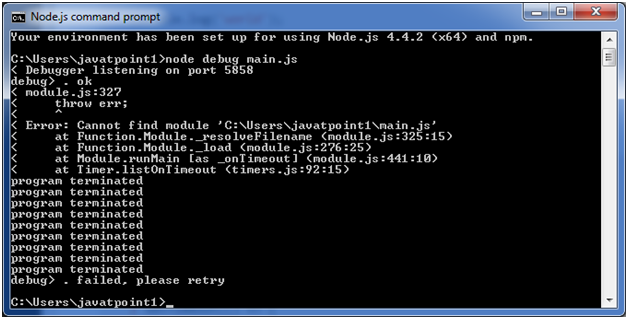
In the above example, the path is not specified although the main.js file is located on desktop.
Leave a Reply