Like most of the programming languages, a function in PHP is a block of organized, reusable code that is used to perform a single, related action. Functions provide better modularity for your application and a high degree of code reuse.
PHP supports a structured programming approach by arranging the processing logic by defining blocks of independent reusable functions. The main advantage of this approach is that the code becomes easy to follow, develop and maintain.
The following figure shows how the process of salary computation is successively broken down to independent and reusable functions.
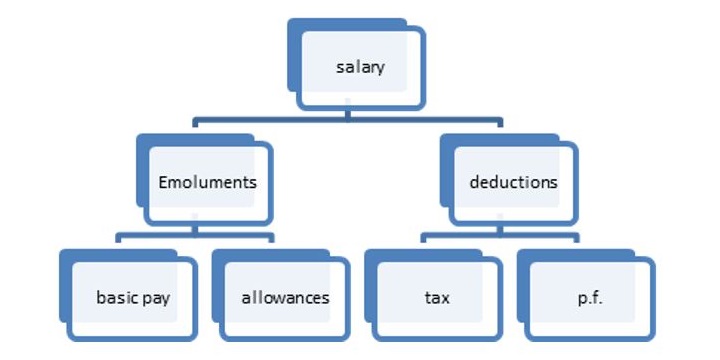
Types of Functions
You already have seen many functions like fopen() and fread() etc. They are built-in functions but PHP gives you option to create your own functions as well. There are two types of functions in PHP −
- Built-in functions − PHP’s standard library contains a large number of built-in functions for string processing, file IO, mathematical computations and more.
- User-defined functions − You can create user-defined functions too, specific to the requirements of the programming logic.
A function may be invoked from any other function by passing required data (called parameters or arguments). The called function returns its result back to the calling environment.
There are two parts which should be clear to you −
- Creating a PHP Function
- Calling a PHP Function
In fact you hardly need to create your own PHP function because there are already more than 1000 built-in library functions created for different area and you just need to call them according to your requirement.
Please refer to PHP Function Reference for a complete set of useful functions.
User-defined Functions in PHP
Its very easy to create your own PHP function. Let’s start with a simple example after which we will elaborate how it works. Suppose you want to create a PHP function which will simply write a simple message on your browser when you will call it.
Example
In this example, we create a function called writeMessage() and then call it to print a simple message −
<?php
/* Defining a PHP Function */
function writeMessage() {
echo "You are really a nice person, Have a nice time!";
}
/* Calling a PHP Function */
writeMessage();
?>It will produce the following output −
You are really a nice person, Have a nice time!
Creating a Function in PHP
Now let’s understand the process in detail. The first step is to write a function and then you can call it as many times as required. To create a new function, use the function keyword, followed by the name of the function you may want to use. In front of the name, put a parenthesis, which may or may not contain arguments. It is followed by a block of statements delimited by curly brackets. This function block contains the statements to be executed every time the function is called.
The general syntax of defining a function is as follows −
functionfoo($arg_1,$arg_2,$arg_n){
statements;return$retval;}If the function is intended to return some result back to the calling environment, there should be a return statement as the last statement in the function block. It is not mandatory to have a return statement, as even without it, the program flow goes back to the caller, albeit without carrying any value with it.
Any valid PHP code may appear inside a function, even other functions and class definitions. Name of the function must follow the same rules as used to form the name of a variable. It should start with a letter or underscore, followed by any number of letters, numbers, or underscores.
Here is a simple function in PHP. Whenever called, it is expected to display the message “Hello World”.
functionsayhello(){echo"Hello World";}Calling a Function in PHP
Once a function is defined, it can be called any number of times, from anywhere in the PHP code. Note that a function will not be called automatically. To call the function, use its name in a statement; the name of the function followed by a semicolon.
<?php
# define a function
function sayhello(){
echo "Hello World";
}
# calling the function
sayhello();
?>It will produce the following output −
Hello World
Assuming that the above script “hello.php” is present in the document root folder of the PHP server, open the browser and enter the URL as http://localhost/hello.php. You should see the “Hello World” message in the browser window.
In this example, the function is defined without any arguments or any return value. In the subsequent chapters, we shall learn about how to define and pass arguments, and how to make a function return some value. Also, some advanced features of PHP functions such as recursive functions, calling a function by value vs by reference, etc. will also be explained in detail.
Leave a Reply