MongoDb is a NoSQL database. It can be used with Node.js as a database to insert and retrieve data.
Download MongoDB
Open the Linux Command Terminal and execute the following command:
apt-get install mongodb It will download the latest MongoDB according to your system requirement.
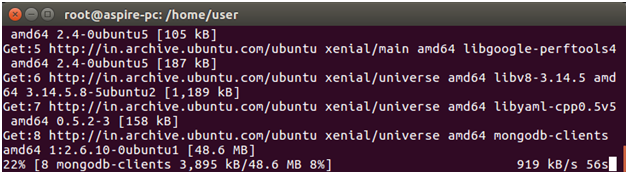
Install MongoDB
After the complete download, use the following command to install MogoDB.PlayNextMute
Current Time 0:01
/
Duration 18:10
Loaded: 3.30%
 Fullscreen
npm install mongodb --save Use the following command to start MongoDb services:
service mongodb start 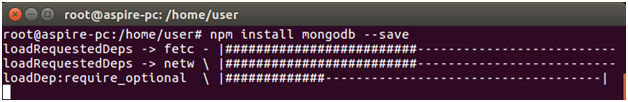
Now, connection is created for further operations.
To download and install MongoDB on windows, see the following page:
Leave a Reply