To create a database in MongoDB, First create a MongoClient object and specify a connection URL with the correct ip address and the name of the database which you want to create.
Note: MongoDB will automatically create the database if it does not exist, and make a connection to it.
Example
Create a folder named “MongoDatabase” as a database. Suppose you create it on Desktop. Create a js file named “createdatabase.js” within that folder and having the following code:
var MongoClient = require('mongodb').MongoClient;
var url = "mongodb://localhost:27017/MongoDatabase";
MongoClient.connect(url, function(err, db) {
if (err) throw err;
console.log("Database created!");
db.close();
});Now open the command terminal and set the path where MongoDatabase exists. Now execute the following command:PlayNextMute
Current Time 0:00
/
Duration 18:10
Loaded: 2.94%
 Fullscreen
Node createdatabase.js 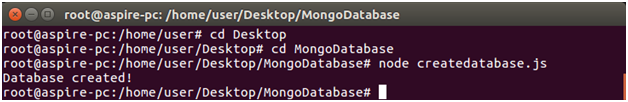
Now database is created.
Leave a Reply