It handles creation and maintenance of forms in the web application. Now, as we have designed a basic web-app before we would be adding signup form.
Designing Signup form
Change the index.phtml viewfile, add the signup page link as a controller.
app/views/index/index.phtml
<?php
echo "<h1>Hello!</h1>";
echo PHP_EOL;
echo PHP_EOL;
echo $this->tag->linkTo(
"signup",
"Sign Up Here!"
);OUTPUT:
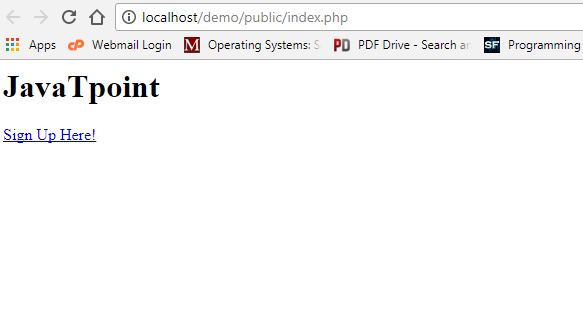
Now, we write the signup controller
app/controllers/SignupController.php
<?php
use Phalcon\Mvc\Controller;
class SignupController extends Controller
{
public function indexAction()
{
}
}
?> Initializing Form
In this form, we provide the form definition i.e. structure of form is provided.
app/views/signup/index.phtml
<h2>Sign up using this form</h2>
<?php echo $this->tag->form("signup/register"); ?>
<p>
<label for="name">Name</label>
<?php echo $this->tag->textField("name"); ?>
</p>
<p>
<label for="email">E-Mail</label>
<?php echo $this->tag->textField("email"); ?>
</p>
<p>
<?php echo $this->tag->submitButton("Register"); ?>
</p>
</form> OUTPUT
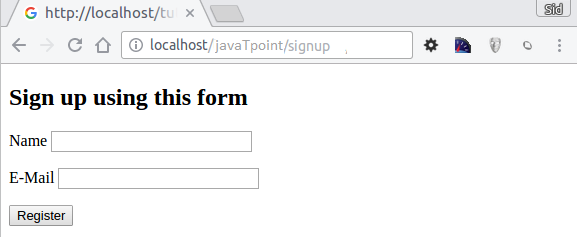
Validating Form
Phalcon forms are integrated with the validation component to offer instant validation.
<?php
use Phalcon\Forms\Element\Text;
use Phalcon\Validation\Validator\PresenceOf;
use Phalcon\Validation\Validator\StringLength;
$name = new Text(
'name'
);
$name->addValidator(
new PresenceOf(
[
'message' => 'The name is required',
]
)
);
$email = new Text(
'email'
);
$name->addValidator(
new PresenceOf(
[
'message' =>'The email is required',
]
)
);
$form->add($name);
$form->add($email);
?>Form Elements
Phalcon provides a set of built-in elements to use in your forms. All these elements are located inside Phalcon\Forms\Element.
| Name | Description |
|---|---|
| Phalcon\Forms\Element\Text | Generate INPUT[type=text] elements |
| Phalcon\Forms\Element\Password | Generate INPUT[type=password] elements |
| Phalcon\Forms\Element\Select | Generate SELECT tag (combo lists) elements based on choices |
| Phalcon\Forms\Element\Check | Generate INPUT[type=check] elements |
| Phalcon\Forms\Element\TextArea | Generate TEXTAREA elements |
| Phalcon\Forms\Element\Hidden | Generate INPUT[type=hidden] elements |
| Phalcon\Forms\Element\File | Generate INPUT[type=file] elements |
| Phalcon\Forms\Element\Date | Generate INPUT[type=date] elements |
| Phalcon\Forms\Element\Numeric | Generate INPUT[type=number] elements |
| Phalcon\Forms\Element\Submit | Generate INPUT[type=submit] elements |
Leave a Reply